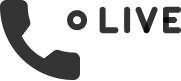FREQUENTLY ASKED QUESTIONS

What are the benefits to my company?
Discount Tire Fleet Services Powered by CarAdvise is an all-in-one fleet management solution that lets you manage fleet maintenance and repair functions, vehicle documentation and get reporting all in the same place. By having an integrated fleet maintenance management solution, your company will save time and money. In addition, you’ll save time communicating with the shop, negotiating prices, and reviewing recommended shop services. Robust reporting will give you insights on how much you are spending on maintenance while also ensuring your drivers are properly maintaining their vehicles in order to avoid costly repairs down the road.
How much will this save me?
On average, fleets can save up to 26% off retail prices through discounted fleet labor rates and service pricing.
What shops can I take my vehicle to?
The network is continuously growing and currently includes Discount Tire, America’s Tire, Jiffy Lube, Meineke, AAMCO, Take 5, Pep Boys, Valvoline, Monro, Tire Choice, Mr. Tire, and many more shops nationwide.
How much does Discount Tire Fleet Services cost?
Discount Tire Fleet Services costs $5 per vehicle per month.
How will I be charged for services?
Approved services will be billed directly to the credit card on file so that all maintenance expenses are consolidated in one place and billed on one invoice.
How do I set permissions to allow others to approve work?
- Go to “Settings” and select the “Policies” tab.
- Here you can edit and delete current policies.
- To add a new policy, select the “Add New Policy” button at the top of the page.
- Select the User to whom you are giving approval permission and the vehicle or vehicles the approval permission will cover. You can also set “Auto-approve” for certain services or monetary limits.
- Select “Save” to turn on the policy for the selected vehicles.
You have the ability to assign a maintenance policy for select services and/or up to a certain dollar amount. If services are left blank, the field will default to all services are able to be approved. If you are focused on being cost-conscious, setting no auto approval policy will allow you to manually approve every ticket.
I’m not seeing the shop I normally work with; can it be added?
Absolutely! We’re always adding new shops to our network and we love independent mom & pop stores. Just ask the shop owner to go to https://join.caradvise.com/shops and fill out an application form to begin the process.
How do I view how much I’ve spent on maintenance for a specific vehicle?
Go to “Services”, then “Past Services” and filter on a vehicle. You can even select a time range you’d like to view.
I’m getting too many/not enough text/email maintenance reminders. How do I better adjust my preferences?
Go to “Settings”, then “Users”. Select “Edit User” and select new notification preferences then select “Save”.
How do I access Discount Tire Fleet Services Powered by CarAdvise?
Access Discount Tire Fleet Services by logging in to your account https://app.dtcafleet.com/sign_in or by using the Discount Tire Fleet Services app.
How do I search shops?
Click on the shop icon, and enter either your address or your current location, or select from your “Saved Shops”.
How do I schedule service?
Select “Schedule Services”. Select the vehicle, shop, and services you want. You can even add a PO number or comments for the shop. Choose “Schedule Appointment” to select a date and time. Then select “Submit Service Request” to create the order.
How do I electronically approve work?
You will be notified of a pending approval via text and/or email depending on your notification preferences. Authorized approvers should simply follow the link provided or go to their Discount Tire Fleet Services dashboards. On your dashboard, select “Services” and then “Active Services”. Review orders awaiting approval, then select “Approve” for the work you wish to authorize.
A new screen will open, allowing you to review recommended services and pricing. You will have the option to approve all recommended services or to approve selected items line by line.
What are favorite shops?
Any services you decline will be stored in your maintenance history. You can book the service at a later point if you desire. The shop will then begin to work on only your approved services.
What happens when I decline work the shop recommends?
Any services you decline will be stored in your maintenance history. You can book the service at a later point if you desire. The shop will then begin to work on only your approved services.
How do I add new users?
Go to “Settings” then select “Users”. Make sure to fill in all of the appropriate fields (name, email, phone, etc.) and select “Next”. At this point, you set up text message notifications which is VERY important if the user is going to have approval permissions. Once all is set up, select “Save”.
How do I view upcoming, past, and active services?
Go to “Services” and then use the tabs to navigate between the statuses. Here you will be able to view all services.
Can the drivers approve work on their phones?
Yes, if you’ve set a policy for the driver, the approval texts will come directly to their phone, as long as text notifications are enabled.
Whom do I contact for support?
Please email [email protected] or call 888-573-6943.
How do I cancel Discount Tire Fleet Services Powered by CarAdvise?
Please email [email protected] or call 888-573-6943 to cancel.